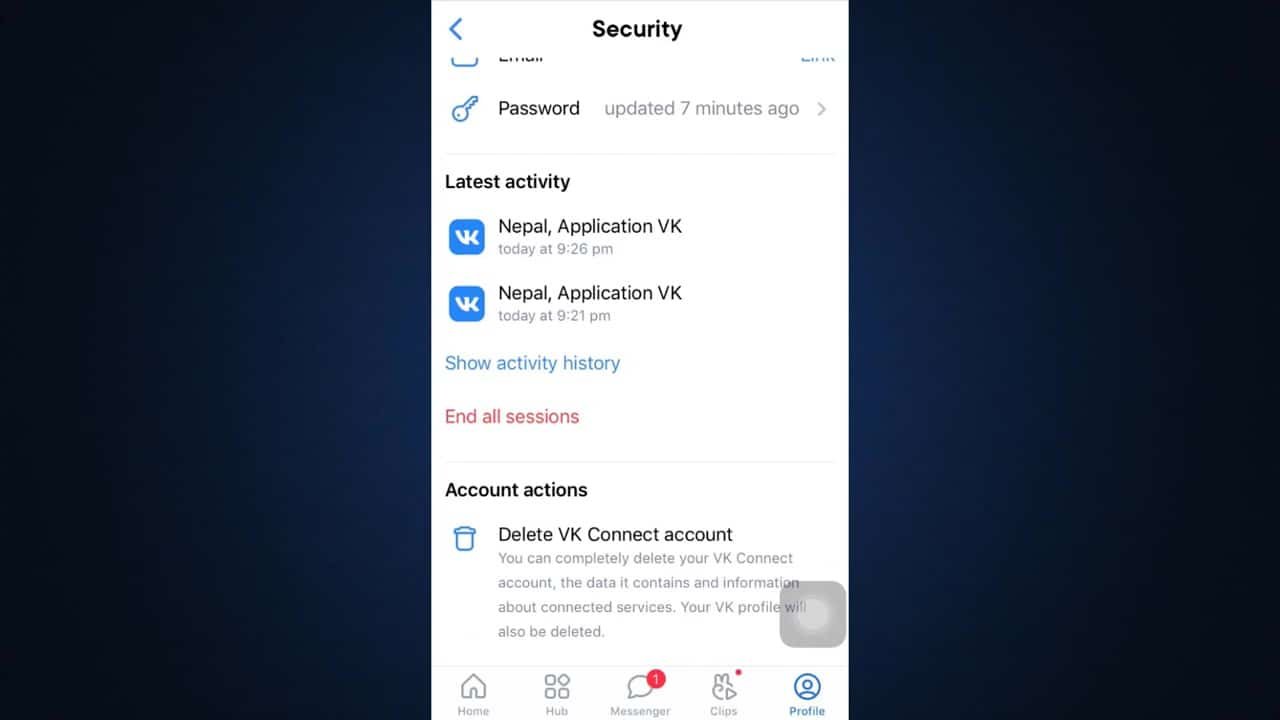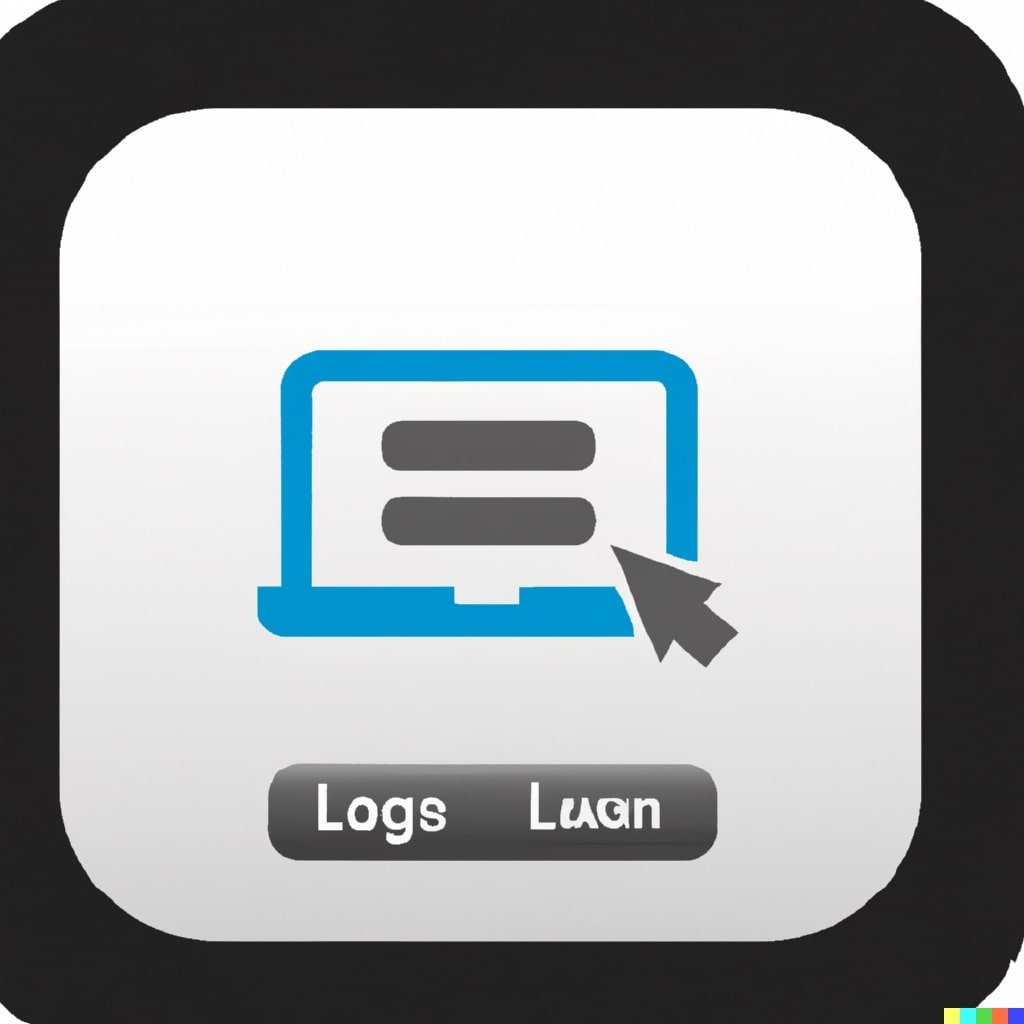If you want to learn how to delete your VK account, you are at the correct address. You will find the answers to all the details you are wondering about deleting your VKontakte account below.
What is VK? (VKontakte)
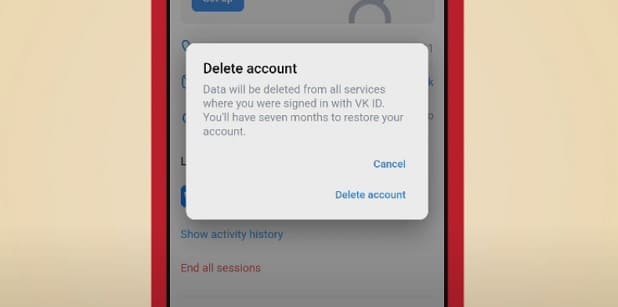
VK (short for “VKontakte”) is a social networking service based in Russia and famous in Eastern Europe. It was launched in 2006 and is similar to other social networking services like Facebook and Instagram. Users can create profiles, send messages, share photos and videos, and join groups and communities. VK is available as a website and a mobile app.
How to Delete VK Account
To delete your VK account:
- Go to the VK website and log in to your account.
- Click on your name in the top right corner of the screen to access your profile settings.
- Click on the “Edit profile” button.
- Scroll down to the bottom of the page and click on the “Delete my account” link.
- Click on the “Delete account” button to confirm that you want to delete your account.
- Enter your password and click on the “Delete account” button to complete the process.
Please note that once your account is deleted, it cannot be restored.