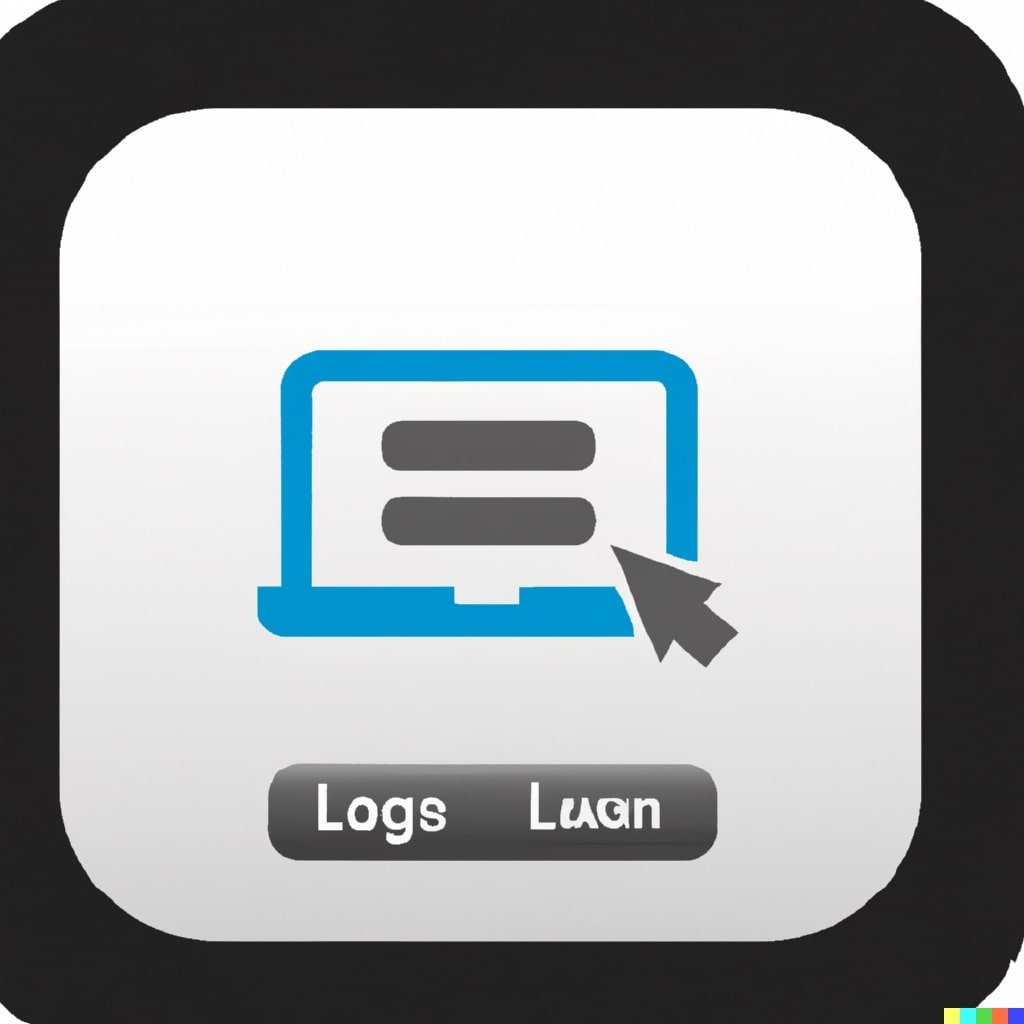Deleting a Weebly account may be necessary if you decide to move on from the platform or consolidate your online presence. Whatever the reason, this guide will help you quickly delete your Weebly account while ensuring that all of your data is safely removed. Read on to discover the steps involved, and some frequently asked questions and answers to assist you along the way.

Step-by-Step Guide to Deleting Your Weebly Account
Before you proceed, it’s crucial to understand that deleting your Weebly account is a permanent action that cannot be undone. Your websites, data, and associated information will be permanently deleted. Ensure you have backups of any data required before moving forward.
Step 1: Sign in to Your Weebly Account
Begin by logging in to your Weebly account at https://www.weebly.com/login using your email address and password. You must have access to the account you wish to delete.
Step 2: Delete Your Weebly Sites
You must delete all of your Weebly sites before deleting your account. To do this, follow these steps:
- From your Weebly dashboard, select the area you want to delete.
- Click on the ‘Settings’ tab in the navigation menu.
- Scroll to the bottom of the page and click the ‘Delete Site’ button.
- Confirm the action by clicking ‘Delete’ in the pop-up window that appears.
Repeat these steps for each Weebly site until they are all deleted.
Step 3: Contact Weebly Support
Unfortunately, Weebly does not provide a direct option to delete your account from the dashboard. To delete your account, you will need to contact Weebly Support:
- Visit the Weebly Support page at https://www.weebly.com/support.
- Select the ‘Contact Us’ button.
- Fill out the contact form, providing your name, email address, and a message stating that you want to delete your account. Ensure you use the same email address associated with your Weebly account.
- Submit the form and wait for a response from Weebly Support.
Weebly Support will generally respond within 24-48 hours, and they will guide you through the account deletion process.
Frequently Asked Questions

Can I delete my Weebly account without deleting my sites?
No, you must delete all of your Weebly sites before you can request account deletion. Deleting your account will permanently remove all your associated data, including your websites.
What happens to my domain if I delete my Weebly account?
If you registered a domain through Weebly, it would still be yours, but you must transfer it to another domain registrar before deleting your account. Suppose you have a part connected to your Weebly site but registered through a different registrar. In that case, the domain will remain active and under your control even after you delete your Weebly account. However, you must connect the field to a new hosting provider to ensure your website remains life.
Can I recover my deleted Weebly account?
No, it cannot be recovered once your Weebly account is deleted. All associated data, including websites, content, and settings, will be permanently removed. Be sure to back up any necessary data before proceeding with account deletion.
How long does it take for Weebly Support to delete my account?
Weebly Support typically responds to inquiries within 24-48 hours. Once they confirm your account deletion request, the process may take 24-48 hours. However, response times may vary depending on their current workload.
Can I temporarily disable my Weebly account instead of deleting it?
Weebly does not provide a direct option to disable your account temporarily. However, you can unpublish your websites, making them inaccessible to the public. To unpublish a website, navigate to the ‘Settings’ tab in your dashboard, scroll down to the ‘General’ section, and click ‘Unpublish.’ Remember that this action will not delete your account or website data; it will only make your site unavailable to visitors.
Conclusion
Deleting a Weebly account is a straightforward process that requires you to delete all of your Weebly sites and contact Weebly Support for assistance. Remember that this action is permanent and cannot be undone, so ensure you have backed up any necessary data before proceeding. Following the steps outlined in this guide, you can confidently delete your Weebly account and move forward with your online endeavors.